







In this section (see below), you can manage different parameters :
To edit parameters, click on Client (left menu) > parameters
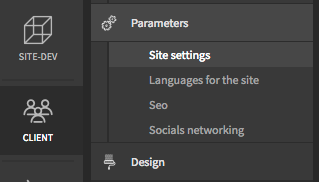
You can configure the client information.
You can also:
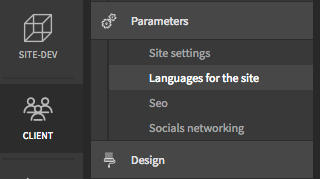
Allows you to control the active languages in the site.
You can add more. You will have to republish all Extenso's and Client's tables.
Note for Developer:
We suggest to build your components in multilingual mode so that you will not have to modify them if the need arises.
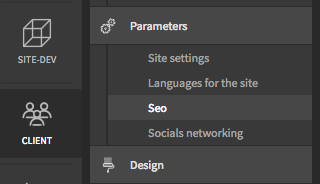
In this section you will be able to prepare what it takes to be able to measure the SEO statistics of your site.
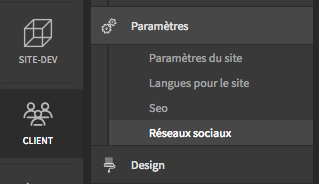
This table allows the user to insert the client's social network URLs.
We associate a font-awesome icons to each one of them. If-not the customer can choose an image.
There is a widget available to display the list of active social networks.




© 2026 extenso Inc. All rights reserved.