







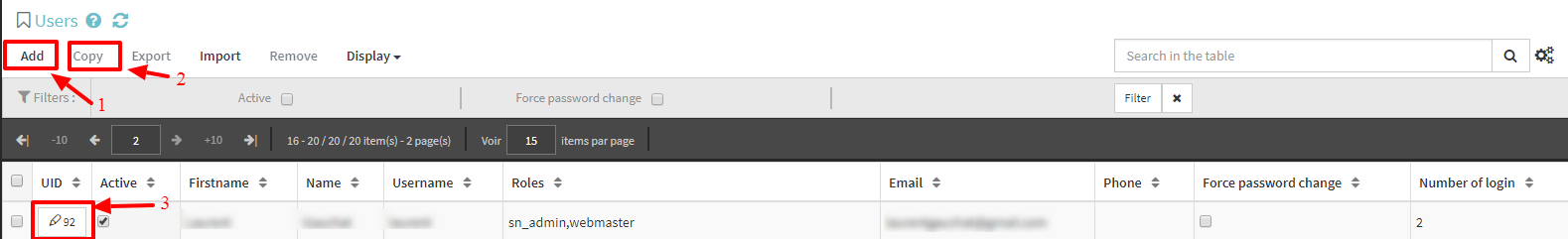
There are two types of users in Extenso: the Extenso users (for admin panel) or the site users (for the frontend)
To give access to some of the backoffice features, you must assign a role to a user. Here are the main roles available (by default) in extenso:
To create a new user, go to the left panel in the backend of your site. Client> Extenso users> Users or Client> Site users> Users extranet v6depending on the type of account you want to create.
At this step, you will have a page listing all the Extenso users or all the extranet users. You can add a new user (1 on screenshot), duplicate another (2 on screenshot) or edit the profile of a user (3 on screenshot) to change his role or password.




© 2026 extenso Inc. All rights reserved.