







Discover the unique Extenso open programming system. Extenso 6 is the result of two decades of research and development supported by the NRC and the tax credit program for R & D. Extenso enables us to develop customized applications, and adjust them to your needs rather than impose the mold of existing software with SNcode, a compiler language written for the web.
Extenso is the first software focusing specifically on the web's sustainability thus ensuring highly performing, secure and scalable results. With this documentation, users will be able to manage the CMS in order to develop their projects.
There are two working environments for your website: the development version, commonly known as the staging version (or pre-production), and the production version, also known as the live version. The pre-production environment is a faithful reproduction of your site in a controlled context. This is the perfect place to do your tests. For example, you can check if your content is displayed correctly and does not contain any error.
Changes you make on the staging version (when you publish a page for example) have no impact on the live site so much, as long as you do not allow release into production. (There is an "s" in the URL, this confirms that you are stagging)
With these two parallel environments, your visitors can continue their navigation without even suspecting that you are preparing improvements in the backstage.
Example of a staging URL:
http://smonsite.extenso.site
Examples of the same URL for the production site:
http://mysite.extenso.site or http://mydomain.com (if the site is online)
Presentation of the administration interface
The administration interface (screenshot below) is divided into three main parts: The left panel, the admin main part and the right panel. Find below the features of these parts.
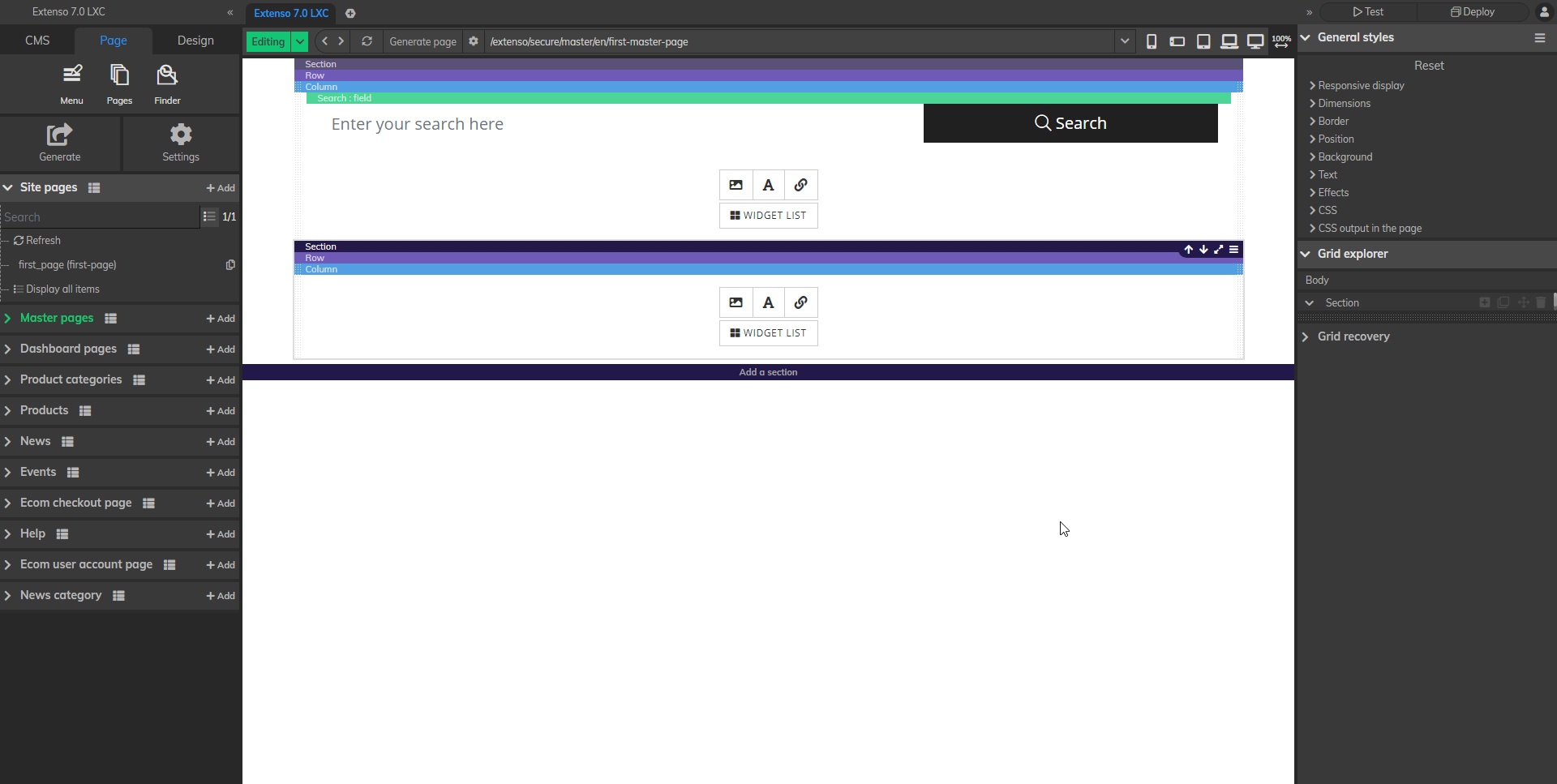
Extenso's administration interface




© 2026 extenso Inc. All rights reserved.