







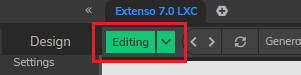
STEP 1
You can do this using the edit button found at the top of the screen in the main admin part of your site (screenshot above).
STEP 2
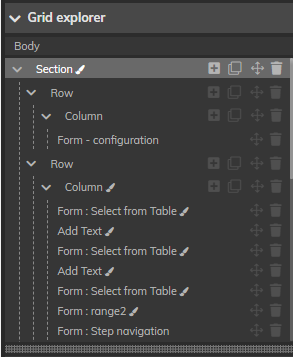
This dropdown is found on the right-hand side of the website. It will be visible only when you have the Page or Design tab in the left panel selected.
The explorer displays the structure of the page. It allows you to see all the elements of the grid and interact with them.
Different actions are offered to you in the explorer: (see on screenshot 1 at the right of each element)




© 2026 extenso Inc. All rights reserved.