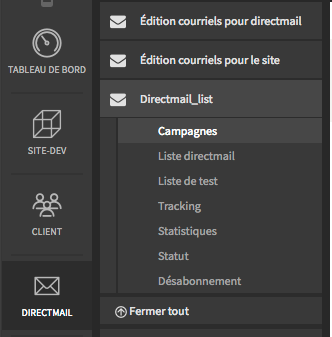Create a campaign from an email
To send a campaign, you will need to:
- An email that you have created in the email builder (more details here)
- A mailing list.
The mailing list is actually a table which contains the data of the recipients. (see table section in the documentation). To define a mailing list, you must create a table which will be used in the campaign creation form.
For the creation of the campaign:
- In the right panel, in the Directmail section, you will have access to the Directmail_list menu.
- In this menu you have access to Campaigns.
- Press Add
- Complete the form
See below more information about the principal fields
- Template: leave the default value.
- Email: Choose the email you've just created.
- Email test? : Set the campaign to test mode. You can specify the email.
- List Name: Select the desired list.
- Send to the languages: In the list, you have the possibility to specify the language of the clients.
- Segmentation: will allow you with a SQL rule of targeted some of the users of the list