







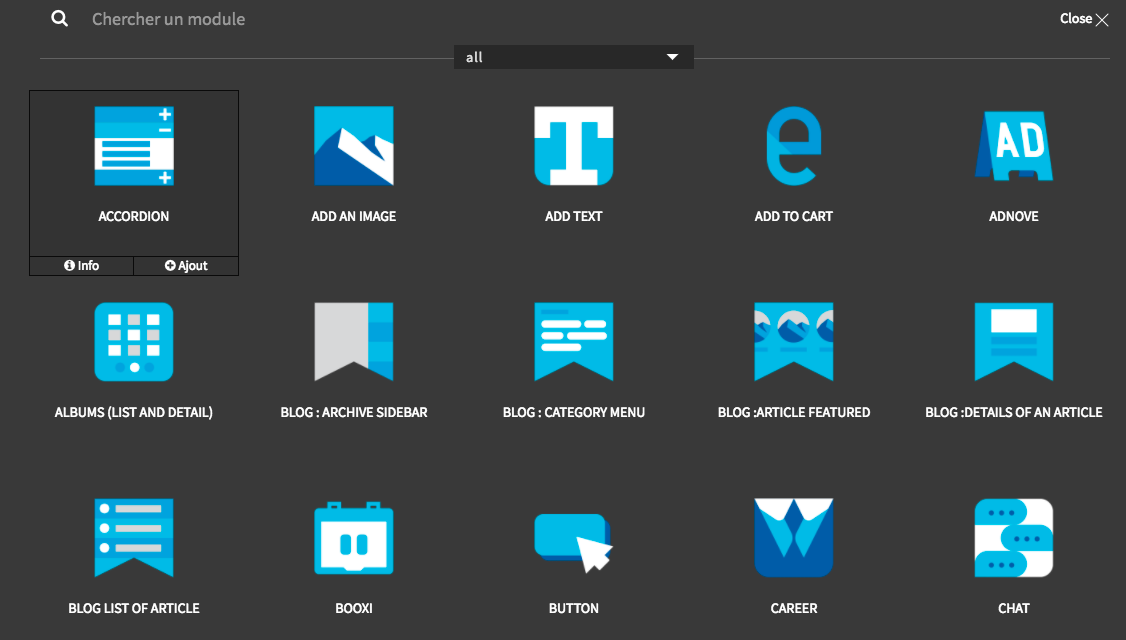
If the grid is the skeleton of a page, the widgets are the rest of the components needed to insert your content.
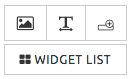
Widgets must be inserted in the columns. It is not possible to install them in the other elements of a grid.
Edition button must be enabled to be able to add widgets. If the checkbox "Display all elements on the page" is checked (see section "What you need to know"), you will see all the widget add boxes on the page. (Picture on the left). If the box is unchecked, you can select a column to see the Add widget box.
By clicking on list of widgets you will see the selection panel appear (screenshot on top).
Some widgets require a refresh of the page to see the changes. So if it does not seem to work, please republish the page and then refresh it.
To edit a widget you must:
Some widgets developed for specific needs may not be editable. This is the case of widgets used to display elements of a table for example.
The majority of extenso widgets are static. This means that they must be published so that the changes are visible in staging.




© 2026 extenso Inc. All rights reserved.